Help menu and documentation
| Release: |
• 4.6 • 5.0 • 5.1 • 5.2 • 5.3 • 5.4 • • 6.0 • 6.1 • 6.2 • 6.3 • 6.4 • 6.5 • 6.6 |
|---|
Select Help from the menu bar to open the Help menu.
User Guide F1: Open this Analytica User Guide in your web browser. Press the function key F1 as a shortcut.
Tutorial: Open the Analytica Tutorial in your web browser.
Optimizer: Open the Analytica Optimizer Guide in your web browser.
Analytica Wiki: Open the Analytica Wiki home page in your default web browser.
Function index: Opens to Category:Functions, an on-line index of Analytica functions.
Wiki login info: Dialog allows you to enter your Analytica Wiki login credentials so that when you click on a link for more information that jumps into the Analytica Wiki, Analytica is able to log you in automatically.
Web tech support: Open Lumina’s Analytica tech support web page in your default web browser, with support information and links to frequently asked questions.
Email tech support: Start an email message to send to Lumina tech support using your default email application.
Buy/Upgrade Analytica: Open the Analytica online store in a web browser.
Contact Lumina...: Open a dialog with web links, phone numbers, email address, and physical mailing address.
Update license: Open the Licensing Information dialog so you can select a different license or edition or activation for a new activation key to upgrade your license of Analytica.
About Analytica: Open the startup splash screen, mentioning the Analytica edition, release number, and the name of the person to whom it is licensed.
See Also
- Tutorial: Accessing Help Resources
- Help balloons
- Analytica User FAQs/Training and Consulting Help
- ShowAboutAnalytica
- Glossary
- Analytica Tutorial
- Analytica User FAQs
- Analytica User Guide
- Analytica Optimizer Guide
- Category: Documentation
- Bibliography
- Analytica User FAQs/Reference Materials and Additional Reading
- Articles that refer to Analytica
- Analytica Wiki
- Categories of wiki pages
- Category: Functions
- Installation and licenses
- Lumina website
- Error Message Types
- ShowContactLumina
- Request support online
- Send an email to Lumina tech support
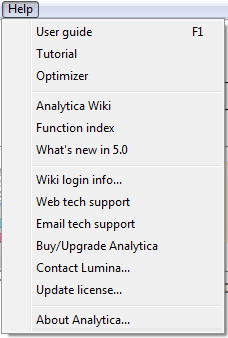
Enable comment auto-refresher