Entering Attributes using the Attribute panel
- a. Select
Miles per gallonnode - b. Click the ‘Key icon’ to display the Attribute panel. The attribute panel should appear below the diagram window and its dropdown menu should display ‘description’
- c. Click in the panel and type
Average number of miles per gallon obtained by car.
- d. Select ‘Units’ from the Attribute dropdown menu.
- e. Type ‘miles/gallon’
- f. Press Alt+Enter
- g. Select ‘Definition’ from the Attribute dropdown menu
- h. Click ‘expr’ and select ‘Distribution’
- i. ‘Object Finder’ window should appear. Scroll down and select ‘uniform’ Type 20 in the ‘min’ box , and 30 in the max box. Click OK
- j. Your result should look like this:
See Also
Comments

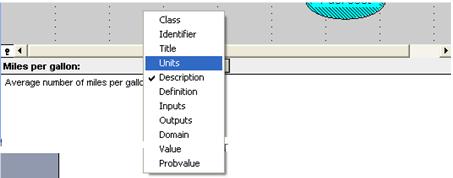
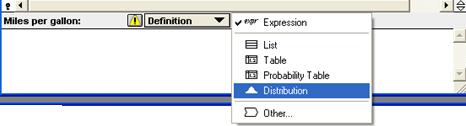

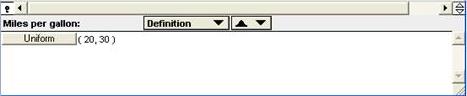
Enable comment auto-refresher