Difference between revisions of "ACP Group Plans"
| Line 33: | Line 33: | ||
There are four types of user in an ACP Group account. | There are four types of user in an ACP Group account. | ||
| − | |||
{| class="wikitable" | {| class="wikitable" | ||
| Line 94: | Line 93: | ||
* A user may have access to one or several projects, and may have different levels of access in each project. | * A user may have access to one or several projects, and may have different levels of access in each project. | ||
* A user has the same password for all projects. | * A user has the same password for all projects. | ||
| − | |||
==Users Tab== | ==Users Tab== | ||
Revision as of 18:56, 9 May 2023
<<Back to Analytica Cloud Platform
ACP Group Plans for Managers and Admins
With an ACP Group Account users can share Analytica models with each other and deploy models to end users to run via the web. An administrator can set up multiple projects, invite new users, and set their roles on each project as a Reviewer, Author, or Manager. This page introduces the features of a Group Account.
The Models tab
After logging into a Group account, you'll first see the Models tab, which lists the Models (and any data files) for a selected Project:
Choose Account and Project.
Choose Account and Project.
Click to sort by file name.
Search field
Select a file to download or delete it.
Model file - click blue link to open.
Data file.
It has these elements:
- Account menu: If there is more than one, Press to see the list of Accounts you are a member of.
- Project menu: Press to see a menu of your projects and select the project you want to view. It shows all the projects of which you are a member. When you log in, it shows the project you were in when you last logged out.
- Model: The list of models, spreadsheets, or other data files in this project. Initially, they are sorted by Save date, most recent first. Click on the header "Model" to sort them alphabetically. Click again on Model to reverse the sort order by name, or sort by Save Date or File Size by clicking on the column headers..
- Search field: Search for file names by entering text in the Search box. The model list adjusts to match file names containing that text as it is entered.
User Types
There are four types of user in an ACP Group account.
| Privileges | Admin | Manager | Author | Reviewer |
|---|---|---|---|---|
| Run models | ✓ | ✓ | ✓ | ✓ |
| Save changes to models | ✓ | ✓ | ✓ | ✓ |
| Up and download models | ✓ | ✓ | ✓ | |
| Upload data files and spreadsheets | ✓ | ✓ | ✓ | ✓ |
| Delete models | ✓ | ✓ | ✓ | |
| Send email invites | ✓ | ✓ | ✓ | |
| Add / Remove Projects | ✓ | |||
| Add / Manage users | ✓ | ✓ |
- A user may have access to one or several projects, and may have different levels of access in each project.
- A user has the same password for all projects.
Users Tab
- Authors and reviewers can browse other members in the project, and their project roles, but they cannot change them.
See Also
Comments
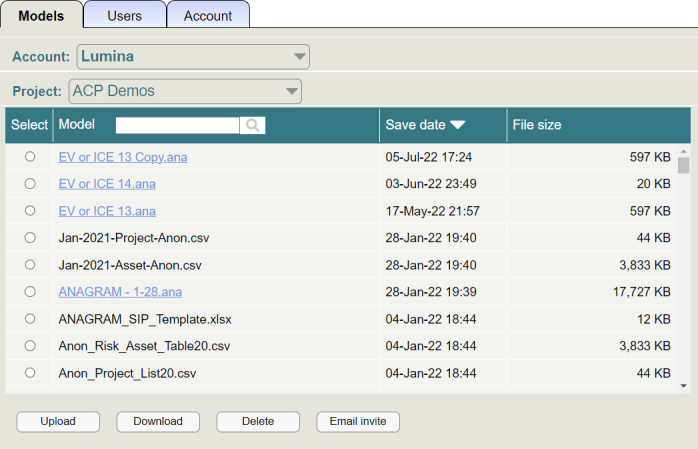
Enable comment auto-refresher