Sys SyntaxColors
| Release: |
|---|
This system variable is a one dimensional table that you can edit to control syntax coloring in expression fields such as definitions in object windows and in the attribute pane. This is indexed by Sys TokenType. The table is stored in the registry and read from there at startup. Any editing changes you make will update the registry, if these changes are valid.
Here is the table with initial default values:
The row headers are not editable, and you cannot add any rows. Only the data cells can be changed, and these cells only allow either hexadecimal specifications of RGB values of form 0xaarrggbb or color names known to Analytica, where aa = transparency or opaqueness and rr, gg, bb are the RGB values, in range 00 - FF. Unrecognized color names will result in an error popup, which will suggest that you either reread the original values or go back to the edited version as you left it and correct it.
The syntax categories are:
comments - Analytica comments, of the forms /* comment text */ or { comment text }
text literals - strings enclosed in quotes, of the forms 'text ' or " text "
keywords - reserved words in Analytica such as if, then, else, do, local, etc.
undefined - these are words that are not keywords and not declared local variables and not identifiers of any Analytica nodes or functions; by default, these are lighter colored than identifiers and help you spot typos from failing to type resolved names correctly or else spot intended names that you typed before having actually defined them. These will always result in errors in parsing.
user object identifiers - these are resolved identifiers of user defined Analytica nodes or functions
system object identifiers - these are identifiers of built in system variables or functions, e.g., time.
local variables - these are local variables declared by using keywords such as var, local, etc.
Note that syntax coloring is continuously updated as you type into expression fields.
For information that might help putting this in context see Syntax coloring and fonts and error underlining.
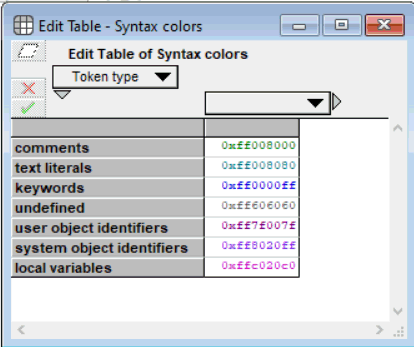
Enable comment auto-refresher