Creating Arrays (Tables)
Creating an index variable
Creating an array (table)
Selecting an array index
Creating another array using the same index
Viewing results of an array calculation
Combining results from a table
Adding a dimension to a variable
H. Completing the model
1. Click icon button. Select ‘Definition’ from array popup menu. Click expr button, select table.
2. Click ‘Edit Table’ button. Edit table window should come up.
3. Click the ‘index’ icon. Indexes window should appear. Select ‘Car Type’, click >>. Repeat the same procedure for ‘Year’. Click ‘ok’ button.
4. Edit table should appear, zero is entered by default .
5. Select the 1st column. Enter ‘12K’. Press arrow down key. Enter ‘12K’.
6. Select 2nd column, enter ‘20K’ press arrow down key enter ‘12K’. Repeat the same for the 3rd column, enter ‘12K’ for the 1st and 2nd row.
7. Select ‘fuel cost’. Click ‘Result’ from the menu items, select ‘mid value’. Result table window should appear.
8. Examine mid value of fuel cost.
9. Click diagram button to return to parent diagram. Select ‘Total cost’. Click the result button to examine the mid value.
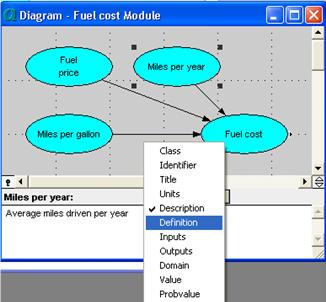
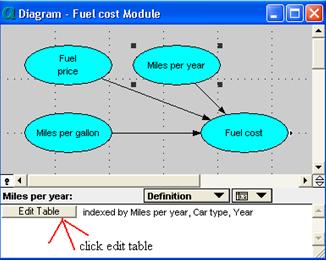
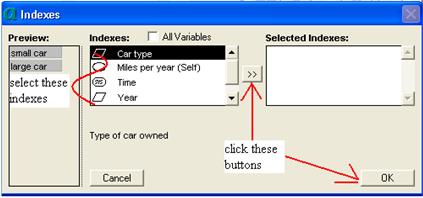
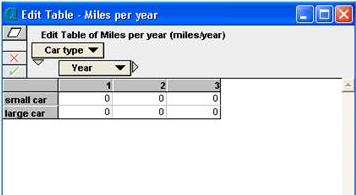
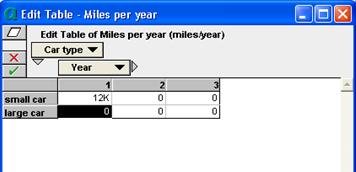
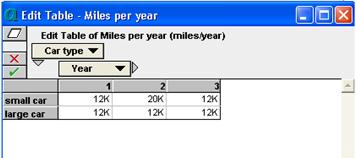
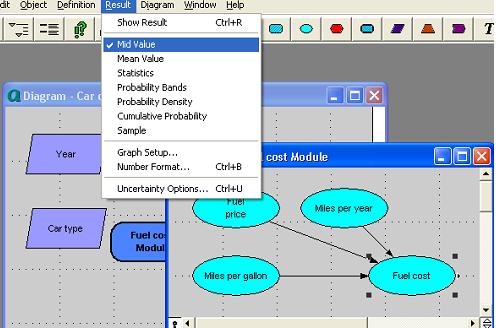
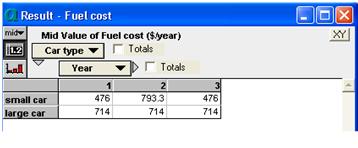
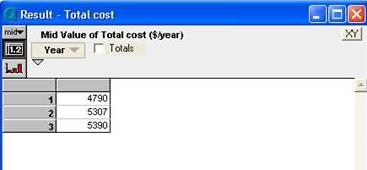
Enable comment auto-refresher