Open these docs from Analytica
There are several ways you can open a page or search for information about a function or feature on this wiki directly from inside Analytica. These are really useful when you are learning Analytica.
Just open the Analytica Help menu, and select User Guide, Optimizer, Tutorial, wiki Home page, or Functions by category in your browser:
(In releases prior to Analytica 5.0 the first three options open corresponding PDF documents instead of the wiki. )
Use the Find dialog to search the Wiki
- Open the Find dialog by clicking
 in the toolbar, or pressing control+F.
in the toolbar, or pressing control+F. - Type in search text, which could be a feature, function, or anything you are looking for.
- Click the wiki button
It opens the wiki in your browser and shows a matching page, or list of search results.
Right-click on a Function name
In the Definition of a variable:
- Double-click the identifier of a system function, say, NPV, to select it.
- Right click to open the context menu
- Select Wiki help on NPV to open its wiki page with a full description and examples:
From the Definition menu, go down the menu hierarchy and select a function or system variable:
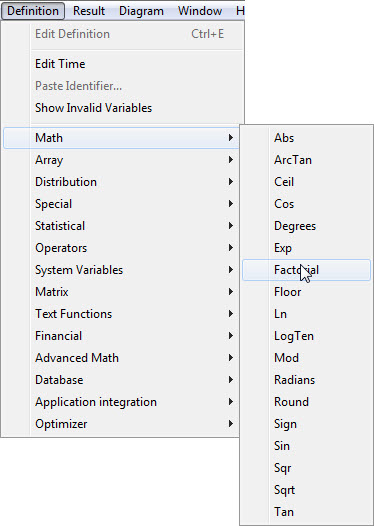
Selecting the function opens an Object window like this one for Factorial:
Click the blue link Wiki help on Factorial(...) to open its wiki page.


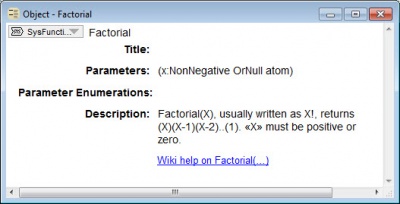
Enable comment auto-refresher