Intro screen
New to Analytica 5.0
The intro screen displays when you first start Analytica, or when you close the model you are working on. It provides several shortcuts, including:
- Search the Analytica Wiki: A text box at the top. Type something here and press enter to search the Analytica Wiki. The search result opens in a web browser.
- Recent Models: Models you have recently opened. Click on one to open, or hover to see its description and file path.
- Blank model: Click to start a new model.
- Analytica Tutorial: Jump to the Analytica Tutorial (in a browser window). This is the place to start learning how to use Analytica.
- Open Model: Open an existing model. A file selector dialog opens, where you can find the file you want to open.
- Several example models: Rent vs. Buy example, Bond model, Enterprise model, Project portfolio planner, Txc risk analysis. Hover over each of these to see a description of the model.
- More example models: Opens a file selector to the Example Models directory, which itself contains subdirectories of model categories.
See also
Comments
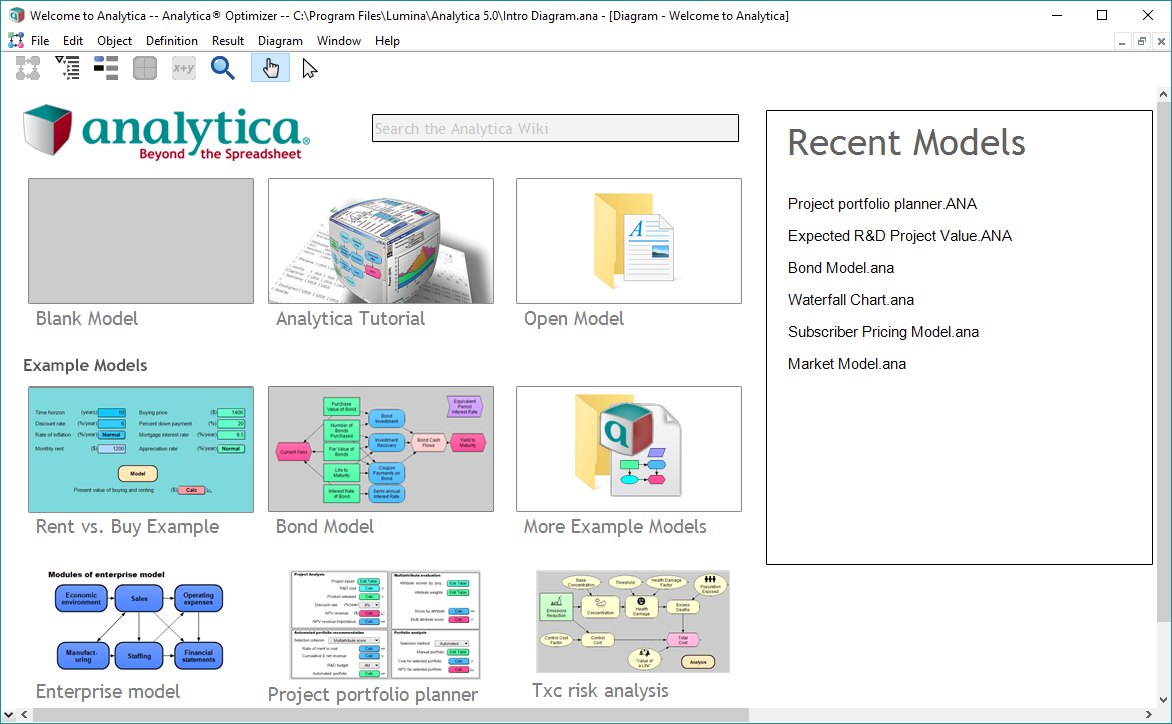
Enable comment auto-refresher