Number format
The Number Format dialog box lets you control the format of numbers in result tables and graphs — including dates and Booleans, and options like the number of decimal digits, currency signs, and commas to separate thousands. The default number format is suffix, which uses a letter following the number, such 10K to mean 10,000 (where K means Kilo or thousands). See below for details.
The number format of a variable applies wherever the value of that variable appears — in a result table, graph, input or output field. The number format for an Index applies wherever that index is used, including row or column headers of a table, or along an axis of a graph that uses that index.
To set the number format for a variable:
- Select a variable by showing its Edit table, result table or graph, or by selecting its node in a diagram. Select multiple nodes if you want to apply the same format to multiple variables.
- Open the Number format dialog in either of these ways:
- Select Number format... from the Result menu, or
- Press Ctrl+b
- Select the option you want from the Formats list.
- Select options such as Decimal digits, Show trailing zeroes, or Thousands separators depending on what you want and what's available. See below for details.
- Check the example at the top of the dialog to see if it's what you want.
- If so, click Apply:
Decimal digits: The number of digits to show after the decimal point.
Show trailing zeroes: Check to show trailing zeroes in decimals -- e.g. 2.100 instead of 2.1, when decimal digits are set to 3.
Thousands separators: Show commas between every third digit -- e.g. 1,234.567,890, instead of 1234.567890
Show currency symbol: Display the selected currency symbol.
- Symbol: If you select the last entry, "$ (regional)", it uses the currency symbol set for your computer in the Regional and Language options, available from Windows Control Panel. In this case, the symbol may vary depending on the settings of the computer running the model.
- Placement: Select the format for currency symbol and negative numbers. It lets you position the currency symbol before or after the number, e.g. $200 or 200DM; to use negative sign -$200, or parentheses, ($200), to indicate a negative number; and the relative placement of negative and currency symbols. The final option "regional" uses the placement settings from the Regional and Language options', available from Windows Control Panel.
Date format
For details on date formats see Date formats and Date Functions.
Suffix Format
Power of 10 Suffix Prefix 10-15 f femto 10-12 p pico 10-9 n nano 10-6 u micro (mu) 10-3 m milli 10-2 % percent 103 K Kilo 106 M Mega or Million 109 G Giga 1012 T Tera or Trillion 1015 Q Quad
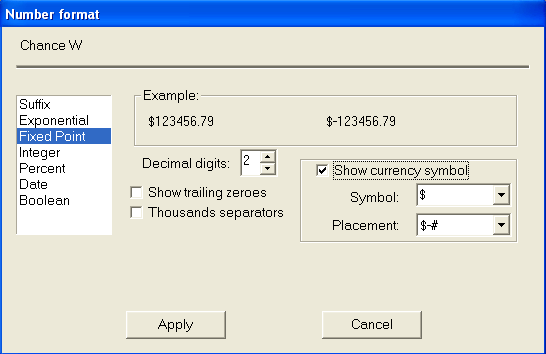
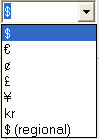
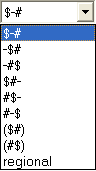
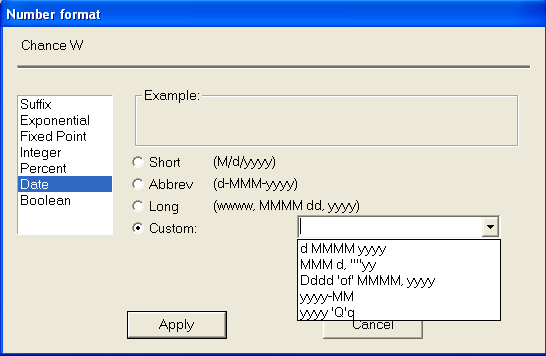
Enable comment auto-refresher