Difference between revisions of "Open these docs from Analytica"
m |
m |
||
| Line 1: | Line 1: | ||
[[Category: Analytica wiki]] | [[Category: Analytica wiki]] | ||
| − | + | When inside Analytica, there are several ways to link directly to a page explaining a feature or function in your default web browser. | |
=== Open wiki from the Analytica Help menu === | === Open wiki from the Analytica Help menu === | ||
| − | + | You can open the [[Analytica Wiki]] home page by selecting '''Analytica wiki '''from Analytica's '''Help''' menu: | |
| − | :: [[File:Analytica wiki from Help menu.png|center]] | + | :: [[File:Analytica wiki from Help menu.png|center]] |
| + | :: The three top options in the Help menu, '''User Guide''', '''Optimizer''', and '''Tutorial''', each open the selected document as a PDF from [[Analytica 4.6]] and earlier. From [[Analytica 5.0]], they open the same content in this wiki, as the [[Analytica User Guide]], [[Optimizer |Optimizer]], or [[Analytica Tutorial]] respectively. These online versions have several advantages over the PDF documents: | ||
| + | ::* They contain numerous clickable cross-links; | ||
| + | ::* you can search them all simultaneously using the search box at the top right of this page or from the [[Find dialog]] (ctrl-F) inside Analytica; | ||
| + | ::* they are continuously updated; and | ||
| + | ::* you can comment on them or improve them yourself in the wiki. | ||
=== Right-click on Definition for Wiki help for a system function === | === Right-click on Definition for Wiki help for a system function === | ||
| − | To see wiki help for any function | + | To see wiki help for any function in a Definition: |
# Select a function identifier, say, '''NPV''', in the Definition of a variable by double-clicking it. | # Select a function identifier, say, '''NPV''', in the Definition of a variable by double-clicking it. | ||
# '''Right click''' to see the context menu | # '''Right click''' to see the context menu | ||
| Line 19: | Line 24: | ||
=== Open Object view for a function from Definition menu === | === Open Object view for a function from Definition menu === | ||
| − | + | From the '''Definition''' menu (if your cursor is not inside a Definition), select any function or system variable to open its Object window, and see its Description. If you want more details, click on the blue wiki help link at the end of the Description, for example: | |
[[File:Definition menu and submenu.jpg|400px]] | [[File:Definition menu and submenu.jpg|400px]] | ||
| Line 27: | Line 32: | ||
[[File:Object view for Factorial function.jpg|400px]] | [[File:Object view for Factorial function.jpg|400px]] | ||
| − | + | Click the blue link <u style="color: blue">Wiki help on Factorial(...) </u>to open its wiki page. | |
=== See also === | === See also === | ||
Revision as of 00:05, 25 May 2017
When inside Analytica, there are several ways to link directly to a page explaining a feature or function in your default web browser.
You can open the Analytica Wiki home page by selecting Analytica wiki from Analytica's Help menu:
- The three top options in the Help menu, User Guide, Optimizer, and Tutorial, each open the selected document as a PDF from Analytica 4.6 and earlier. From Analytica 5.0, they open the same content in this wiki, as the Analytica User Guide, Optimizer, or Analytica Tutorial respectively. These online versions have several advantages over the PDF documents:
- They contain numerous clickable cross-links;
- you can search them all simultaneously using the search box at the top right of this page or from the Find dialog (ctrl-F) inside Analytica;
- they are continuously updated; and
- you can comment on them or improve them yourself in the wiki.
Right-click on Definition for Wiki help for a system function
To see wiki help for any function in a Definition:
- Select a function identifier, say, NPV, in the Definition of a variable by double-clicking it.
- Right click to see the context menu
- Select Wiki help on NPV to open the wiki page with a full description and examples:
From the Definition menu (if your cursor is not inside a Definition), select any function or system variable to open its Object window, and see its Description. If you want more details, click on the blue wiki help link at the end of the Description, for example:
It opens an Object window looking like this:
Click the blue link Wiki help on Factorial(...) to open its wiki page.
See also
Comments


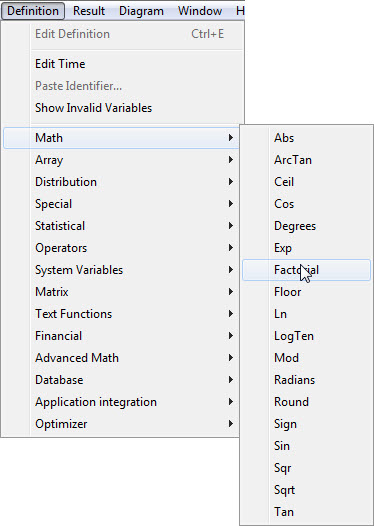
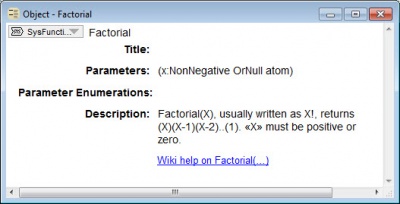
Enable comment auto-refresher