Difference between revisions of "Analytica Tutorial"
m (→Contents) |
(Reordered chapters, renamed Senitivity Analysis) |
||
| Line 2: | Line 2: | ||
This Tutorial offers a fast way to learn the essentials of Analytica. Each section takes you through an example model. We encourage you to open each model in Analytica and try out the steps as you read through each section. | This Tutorial offers a fast way to learn the essentials of Analytica. Each section takes you through an example model. We encourage you to open each model in Analytica and try out the steps as you read through each section. | ||
| + | |||
| + | <tip>If your screen is wide enough, put the Tutorial and your Analytica window side by side so you can see both windows at once. | ||
| + | [[File:Tutorial dta sidebyside.png|500px]]</tip> | ||
__NOTOC__ | __NOTOC__ | ||
{{ReleaseBar}} | {{ReleaseBar}} | ||
| Line 7: | Line 10: | ||
==Contents== | ==Contents== | ||
{| class="wikitable" style="width: 100%;" | {| class="wikitable" style="width: 100%;" | ||
| − | |||
| − | |||
| − | |||
| − | |||
| − | |||
|style="width: 33%"|[[File:Chapter 1.3.png|center|200x200px]] | |style="width: 33%"|[[File:Chapter 1.3.png|center|200x200px]] | ||
| Line 24: | Line 22: | ||
* Attribute panel | * Attribute panel | ||
* Result window | * Result window | ||
| − | |||
|[[File:Chapter 4.55-updated.png|center|200x200px]] | |[[File:Chapter 4.55-updated.png|center|200x200px]] | ||
| Line 31: | Line 28: | ||
* Create influence diagrams | * Create influence diagrams | ||
* Variable attributes | * Variable attributes | ||
| + | |- | ||
|[[File:TutChap5CreateIndexes.png|center|200x200px]] | |[[File:TutChap5CreateIndexes.png|center|200x200px]] | ||
| Line 36: | Line 34: | ||
* Array basics | * Array basics | ||
* Array functions | * Array functions | ||
| + | |[[File:Chapter 3.18-updated.png|center|200x200px]] | ||
| + | |||
| + | ==== '''[[Tutorial: Analyzing a model|Uncertainty Analysis]]''' ==== | ||
| + | * Uncertainty analysis | ||
| + | * Importance analysis | ||
| + | * Parametric analysis | ||
| + | * Pivoting graphs | ||
|[[File:ACP Signup.png|center|200x200px]] | |[[File:ACP Signup.png|center|200x200px]] | ||
| Line 53: | Line 58: | ||
* Time system variable | * Time system variable | ||
* Advanced influence diagrams | * Advanced influence diagrams | ||
| − | |||
| − | |||
| − | |||
| − | |||
| − | |||
| − | |||
| − | |||
| − | |||
|[[File:Chapter 9.1-updated.png|center|200x200px]] | |[[File:Chapter 9.1-updated.png|center|200x200px]] | ||
| Line 66: | Line 63: | ||
* Built-in example models | * Built-in example models | ||
* Built-in libraries | * Built-in libraries | ||
| − | |||
| − | |||
|} | |} | ||
==See Also== | ==See Also== | ||
| + | * [[Glossary]]: Glossary of terms | ||
| + | * [[About Analytica#Installing Analytica|Installation Guide]]: A guide to installation | ||
* [[Analytica User Guide]]: A guide to the key features and how to use them. | * [[Analytica User Guide]]: A guide to the key features and how to use them. | ||
* [[Analytica Docs]]: This online resources which includes this Tutorial, User Guides for Analytica, Optimizer, ACP, ADE, and more examples, libraries, tips, and reference material. | * [[Analytica Docs]]: This online resources which includes this Tutorial, User Guides for Analytica, Optimizer, ACP, ADE, and more examples, libraries, tips, and reference material. | ||
Revision as of 19:00, 4 April 2024
This Tutorial offers a fast way to learn the essentials of Analytica. Each section takes you through an example model. We encourage you to open each model in Analytica and try out the steps as you read through each section.
Tip
If your screen is wide enough, put the Tutorial and your Analytica window side by side so you can see both windows at once.
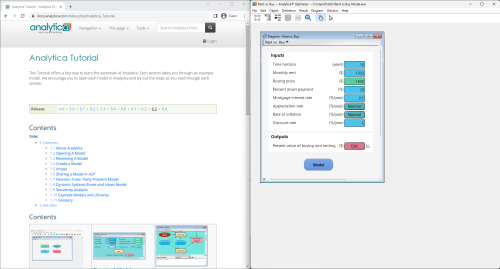
| Release: |
4.6 • 5.0 • 5.1 • 5.2 • 5.3 • 5.4 • 6.0 • 6.1 • 6.2 • 6.3 • 6.4 • 6.5 |
|---|
Contents
Opening A Model
|
Reviewing A Model
|
Create a Model
|
Arrays
|
Uncertainty Analysis
|
Sharing a Model in ACP
|
Decision Trees: Party Problem Model
|
Dynamic Systems:Foxes and Hares Model
|
Example Models and Libraries
|
See Also
- Glossary: Glossary of terms
- Installation Guide: A guide to installation
- Analytica User Guide: A guide to the key features and how to use them.
- Analytica Docs: This online resources which includes this Tutorial, User Guides for Analytica, Optimizer, ACP, ADE, and more examples, libraries, tips, and reference material.
- Analytica User Forum: A place to ask questions or share with other Analytica users and see questions and answers that other users have posted.
- Lumina Blog: A collection of articles and postings from Luminaries on topics relating to Analytica, modeling, decision analysis, news and announcements, and a variety of other topics.
- Analytica Users LinkedIn group. Another place to share information with the Analytica users community or watch for Analytica-relevant announcements.
Comments









Enable comment auto-refresher