IntraTable
IntraTable(I, J,...)(x1, x2,....)
IntraTable is a generalization of Table. Like Table, it creates a multi-dimensional edit table that allows users to edit individual cells, placing numbers, text and expressions in each cell. However, unlike Table, it allows individual cells to contain formula that reference others cells in the same table, much like the cells of a spreadsheet reference other cells in the same spreadsheet.
IntraTable has precisely the same expression syntax as Table. You can change any valid top-level Table definition to an IntraTable (by changing the word "Table" in expression view to "IntraTable"), and things will operate exactly the same -- the edit table will operate the same way, the result will be the same, etc. The only difference occurs when you place a formula in a cell that references other cells in the same table. A normal Table will reject these expressions, treating them as disallowed circular dependencies, while IntraTable allows them.
When to avoid and when to use
Avoid using IntraTable unless you really need complex dependencies among cells within an input Table. Intra-table dependencies are common in spreadsheets and it's tempting to use IntraTable if you are used to spreadsheets -- and especially, when you are rewriting a spreadsheet into Analytica. But, intra-table dependencies have many of the familiar problems of spreadsheets that we designed Analytica to avoid: Inflexibility and liability to errors when modifying an index or adding an index (dimension) to a table. It also creates redundancy by requiring multiple copies of what is essentially the same formula. You often need to paste copies of such formulas when extending a dimension of a Table.
It's usually simpler and faster to split out a few rows or columns that depend on each other into separate named variables, each with a single formula specifying its relationship to other rows or columns. If you have a table with recurrence relationships over an index, such as where each cell in a row is dependent on the preceding row, you can sometimes use built-in functions like Cumulate or Uncumulate. Otherwise, Dynamic is often useful. By default Dynamic works across the Time index. But, you can also specify another index to work across. By default, Dynamic goes from the first to last element of the index, but you can also use it in the reverse direction.
Another reason to avoid IntraTable is that it has to use a less efficient evaluation method than Table (as do Spreadsheets), and so can be much slower to compute.
Occasionally, however, the relationships among cells of a table are such that it's hard to represent them by splitting out slices into separate variables or by using Dynamic. For example, if the table contains dependencies across more than one index. In such cases, IntraTable can be very convenient.
Using other cells in the same table
You can refer to other cells by using the Slice and Subscript functions on the keyword Self, slicing or subscripting over the table indexes themselves. The following table shows several examples (download as model):
Consider the expression in the cell [Year=2009.25, Level = 5]:
1 + Self[@Year = @Year - 1]
This expression refers to the value in the cell A[Year = 2009, Level = 5]. Notice that the slice on Level = 5 is implicit, since the cell is already located in row Level = 5. Thus, you only need to name those indexes that are shifted. You can have one cell that depends on another cell, that depends on a third cell, and so forth, with arbitrary recurrences as long as the dependencies don't eventually wrap back to where a cell depends on itself again. If a cell does indirectly depend on itself, then a cyclic dependency error results at evaluation time.
History
IntraTable was introduced in Analytica 4.2.
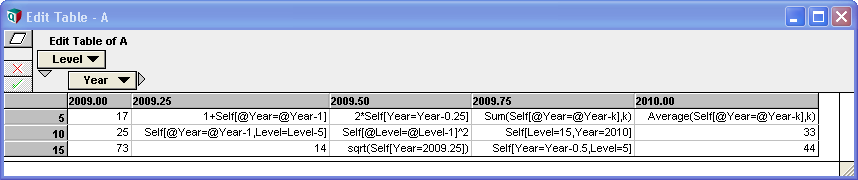
Enable comment auto-refresher