Defining Hare birth rate and Fox birth rate
1. Click on the edit tool from the tools button. Double click ‘Hare birthrate’. Object window should appear. Tab your way to the Description field. Type ‘Birth rate of the hare population’. Press tab key. On the Definition field type ‘100%’. Close object window to return to diagram window.
2. Double click ‘Fox birth rate’, object window should appear. Press tab key. On Description field type ‘Birth rate of the fox population’. Press tab key again. Type ‘35%’ on the Definition field. Close the Object window to return to diagram window.
Comments
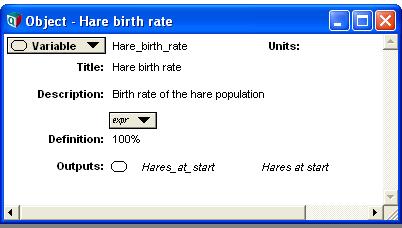
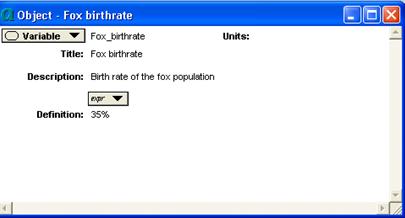
Enable comment auto-refresher