E. Creating another array using the same index
1. Double click on ‘Fuel cost’ module to open the diagram inside. Click the key icon to open the attribute panel. Select ‘miles per gallon’. Select ‘Definition’ from the attributes pop up menu.
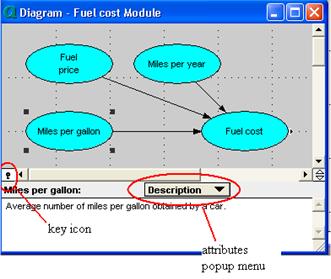
2. Select table from the expr popup menu. Question box should appear. Click ‘ok’.
3. Select ‘car type’. Click >> arrow. Click ‘ok’. An edit table should come up.
4. Select the first cell. Type ‘Uniform (25,35)’. Press arrow down key. Type ‘Uniform(15,25)’. Click the check button.
Comments

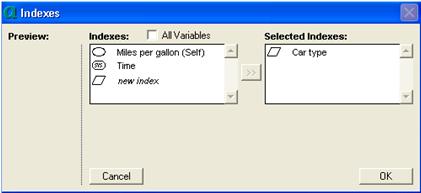
Enable comment auto-refresher