Completing the model
- a. Bring up ‘object window’ of ‘Maintenance cost’node.
- b. Type ‘$/year’ on ‘Units’ field
- c. In ‘Description’ field, type ‘Annual car maintenance costs such as oil changes’
- d. Enter ‘2400’ in the ‘Definition’ field
- e. Press ‘alt+enter’ to accept
- f. Bring up ‘object window’ of ‘Total cost’ node.
- g. Type ‘$/year’ on ‘Units’ field.
- h. Type ‘Total annual cost of driving and maintaining a car’ in ‘Description’ field.
- i. On ‘Definition’ field, click ‘inputs’. Select ‘Fuel_cost’. Key in ‘+’ sign. Click ‘inputs’ again, this time select ‘Maintenance cost’
- j. Click Result button to evaluate total cost.
- k. The Result window should come up and it’s value should be 2971
- k. Click ‘mid’ button, select ‘probability density’
- l. You should have a result table.
- m. Click on the graph button. You should have a graph result that looks like the one below.
Comments
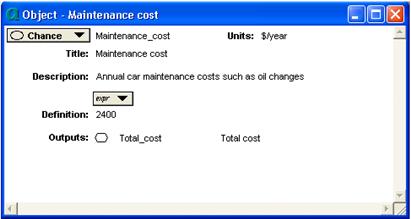
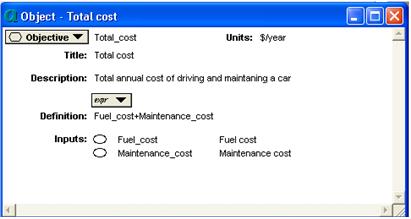
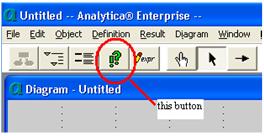
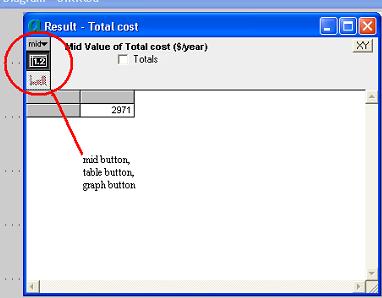
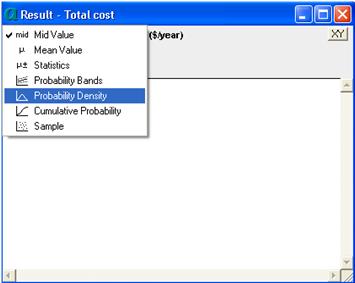
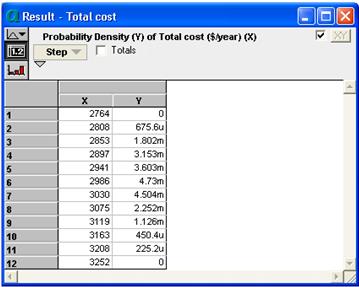
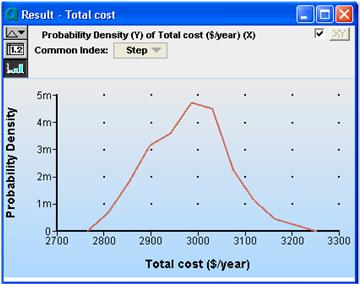
Enable comment auto-refresher