Creating a Module
- a. Drag a ‘module node’ in the diagram. Type ‘Fuel cost Module’ Click anywhere in the diagram to deselect it.
- b. Select all of the nodes except the ‘Fuel cost Module’. Drag from any of the selected node, drop it to ‘Fuel cost Module’.
- c. Release the mouse button
- d. Only ‘Fuel cost Module’ should be in the diagram.
Drawing arrows between variables in different modules
- a. Drag a chance node in the diagram. Type ‘Maintenance cost’ for its title. Drag an objective node, type ‘Total cost’
- b. Click the ‘arrow tool’. Draw an arrow from ‘Maintenance cost’ to ‘Total cost’
- c. Double click ‘Fuel cost Module’ to open the diagram inside. Diagram of the fuel cost module should now be in focus. Draw arrow from ‘Fuel cost’ to ‘Total cost’.
- d. Point cursor at the end of the diagram, arrow should turn into a double headed arrow. Drag it up to reveal the diagram underneath. Now scroll down to show fuel cost node.
- e. Using the arrow tool, click on the ‘Fuel cost’ drag it down to ‘Total cost’. Broken line should appear. ‘Fuel cost Module’ should have an arrow connecting to ‘Total cost’
Comments






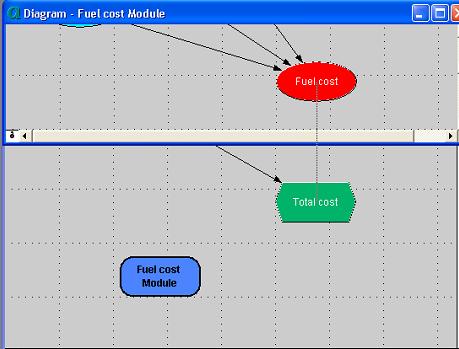
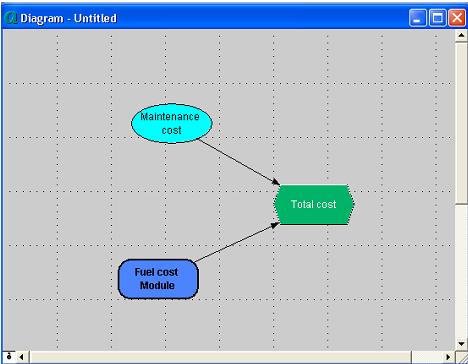
Enable comment auto-refresher