Heat maps
Requires Analytica 4.6
The requirements for a heat map are
- The indexes for both axes must be categorical.
- The value depicted by color must be categorical.
The indexes and the value must each contains no more than 30 distinct values. In the above graphs, the value contains only five distinct values.
In the above graph, correlation is a continuous quantity, but to create the heat map, it had to be mapped to five discrete categories first. To do this, an index named Color_range was created with the five labels.
And a table was created with the lower bound of each range.
You then use this to discretize the continuous correlation using StepInterp.
StepInterp( Bound, Color_range, Abs(Correlation_matrix), Color_range, leftLookup:true )
The result is a 2-D array of labels.
When you create a heat map, you are actually graphing textual (or at least categorical) labels.
Once you have a result that satisfies the requirements, you can create the heat map graph as follows.
- . Show the result graph
- . Double-click on the graph to go to graph setup.
- . Select Bar style. Set Overlap to 100%. Click Apply.
- . Set Key to be your main value. Set the Horizontal Axis and Vertical Axis to the two indexes.
- . Bring up graph setup again and click the Axis Ranges tab. Check Categorical for both axes. Press Apply.
Download a Heat map.ana example model.
See Also
- Mini-Tutorials where other esoteric graph types are described.
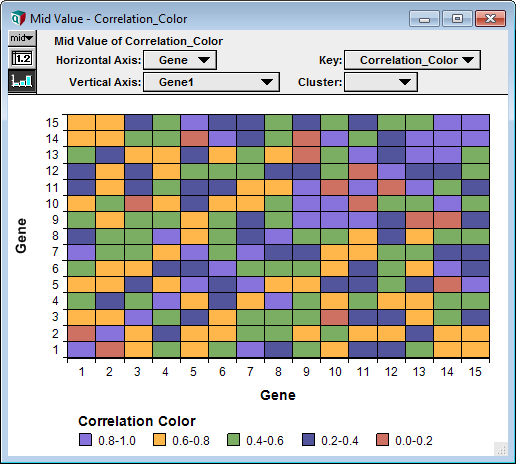
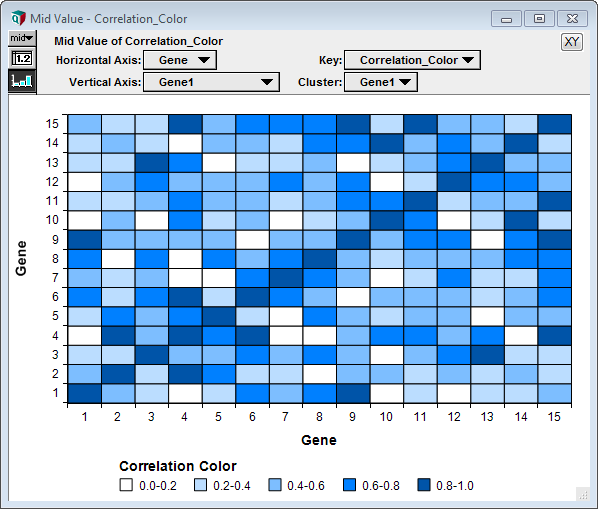
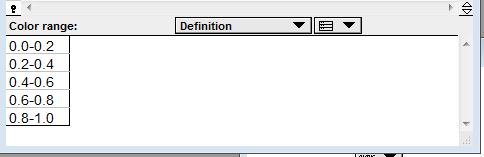
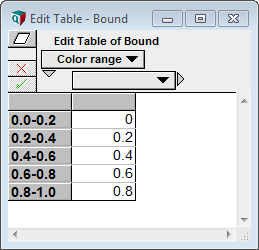
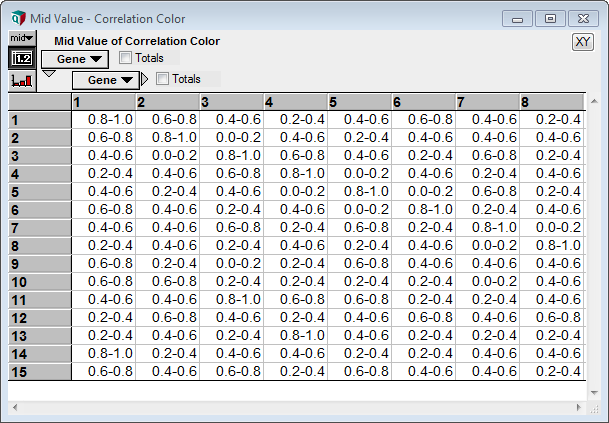
Enable comment auto-refresher