Defining the population control: foxes capture hares
1. Drag two variable nodes in the diagram, type ‘Hare capture rate’ and ‘Hares captured’ for the title.
2. Create an arrow from ‘Hare capture rate’ to ‘Hares captured’, then from ‘Hares captured’ to ‘Hares at end’.
3. Double click on Hare capture rate to open its object window. Object window should appear.
4. In the Description field type ‘Percentage of hares captured by each fox during a time period. Press tab.
5. In the Definition field type ‘25%’, press alt+enter. Your object window should look like this.
6. Select Hares captured. Click on the key icon. Select Description from the Attribute popup menu. Type ‘Number of hares captured during a time period’.
7. Draw arrows from both ‘Hares at end’ and ‘Foxes at end’ to ‘Hares captured’. Your diagram should look like this.
8. Select Hares captured. Click on the key icon. Select Definition from the Attribute popup menu, type Dynamic(75,Hare_capture_rate*Hares_at_end[Time-1]*Foxes_at_end[Time-1]). Press alt+enter.
9. Click on the result button. Result window should appear.
10. Close the Result window.
11. Select 'Hares captured' press ctrl+e to open its attribute panel.
12. In the Attribute popup menu select Definition. Copy and paste this ' Type Dynamic(75,Min([Hares_at_start-20,Hare_capture_rate*Hares_at_end[Time-1]*Foxes_at_end[Time-1]]))
13. Drag and drap 2 variable node, give it a title 'Hares needed by 1 fox' and 'Foxes surviving'
14. Click on arrow tool.
15. Drag arrow tool from 'Hares needed by 1 fox' to 'Foxes surving'
16. Click on 'Foxes surviving' to 'Foxes at end' to create an arrow.
17. Click on edit tool palette again to switch to edit mode
18. Double click on 'Hares needed by 1 fox' node to open it's object window
19. Click on Identifier fiel and change definition to 'Hares_needed'
20. Press tab to go to 'Description' field
21. Type 'Number of hares that one fox must capture in a time period to survive'
22. Press tab key again to go down to 'Definition' field
23. Set definition to 10
24. Click on green arrow check box to accept definition. Close the Object window.
25. Double click on 'Foxes surviving' node to open it's object window
26. Click on tab key to go down to Description attribute and copy and paste this without the quotes 'Number of foxes surviving a time period, by eating the number of hares captured'
27. Press tab key again to move down to Definition field
28. Key in 'Hares_captured/Hares_needed'.
29. Press green check button to accept definition.
30. Close Object window.
Expected: Compare your result with screen shot below
File:Hares needed by 1 fox defined.jpg
11. Press alt+enter to accept the changes.
12. Select Populations. Click on the Result button. Return to Diagram window.
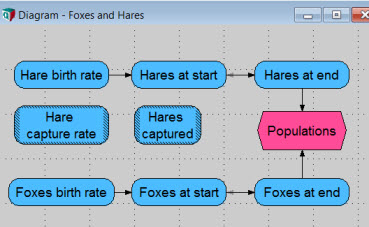
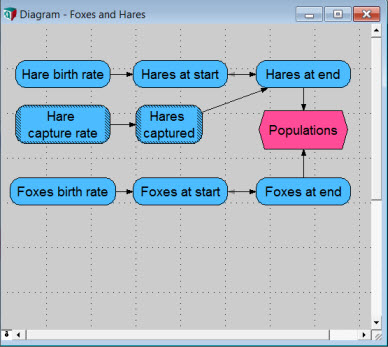

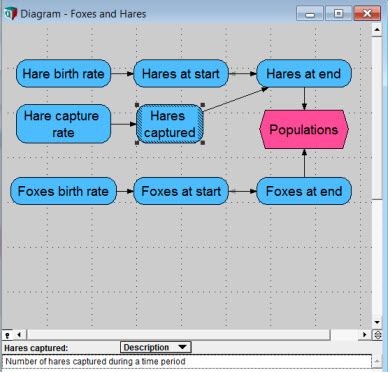


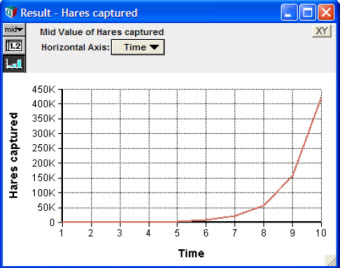
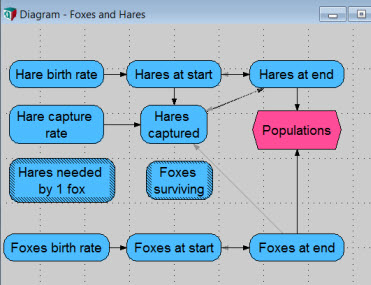
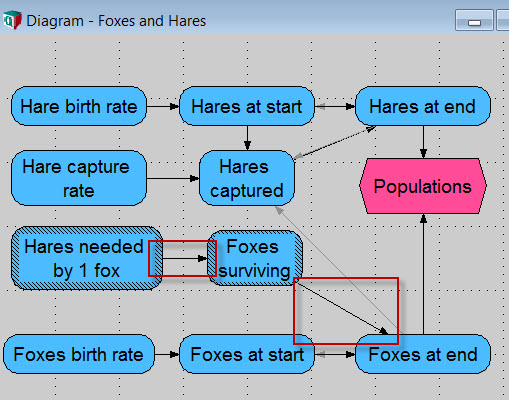
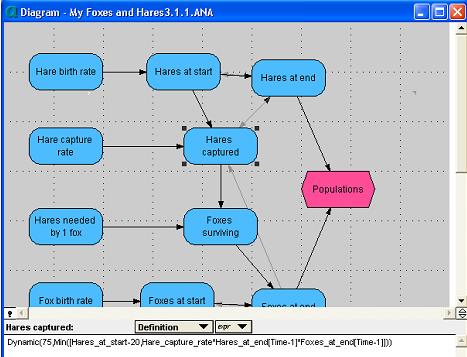
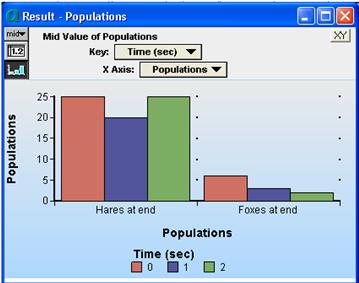
Enable comment auto-refresher