Number format
What's new in Analytica 4.0? >
You can use the Number format dialog to set format for numbers in tables, graphs, and input and output nodes. If you set the number format for an Index, for example, it will use that format for that index in every graph or table that uses that index.
To set the number format for a variable:
- Select its node in a diagram, or display its result or edit table window. (You can also set number format for several variables, if you select their nodes.)
- Select Number format... from the Result menu, or press control-b, to open the Number format dialog.
- Select the format from the list on the right (see below for details).
- If available and desired, select options such as Decimal digits, Show trailing zeroes or Thousands separators.
- Check the example above to see if it's what you want.
- Click "Apply" button.
For details on date formats see Date Functions
[Expanded in release 4.0]
Comments
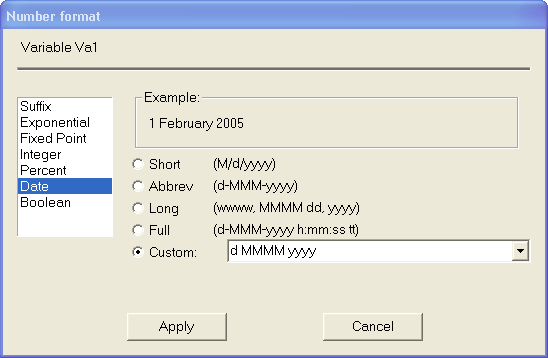
Enable comment auto-refresher