Tutorial: Open a model to browse
Revision as of 05:54, 18 June 2015 by DKontotasiou (talk | contribs) (Section: Opening the Rent vs. Buy model)
Using the Rent vs. Buy Model
This chapter shows you how to:
- Open an existing model
- Calculate results
- Change input values to calculate different results
In this chapter, you use the Rent vs. Buy model, an Analytica model that compares the cost of renting a house to the cost of buying one. After working through the chapter, you will know how to open an existing model, use it to calculate results, and change input values to calculate different results.
Opening the Rent vs. Buy model
To begin, follow these steps.
- Launch Analytica: Click the Start button on the Windows taskbar. Click All Programs → Analytica 4.6 → Analytica 4.6.
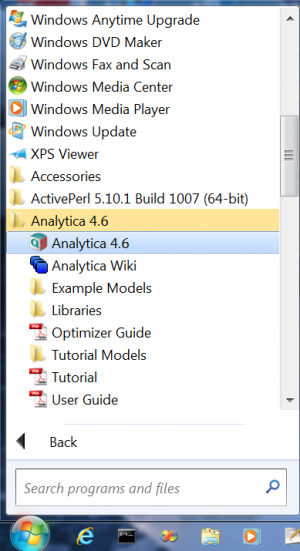
- After Analytica starts, select File → Open from the menu.
- Click the Example Analytica Models icon and select the Tutorial Models folder.
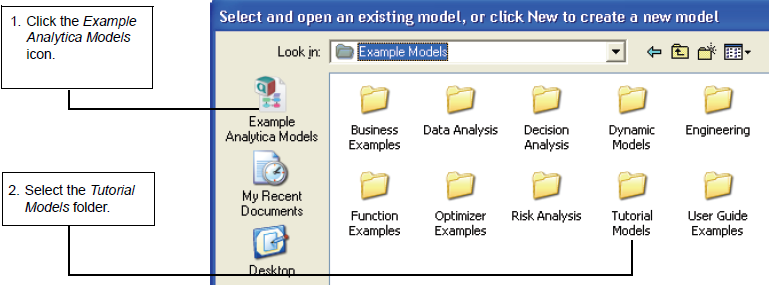
- Open the Rent vs. Buy model.
- Double-click the icon for the Rent vs. Buy model to start Analytica.
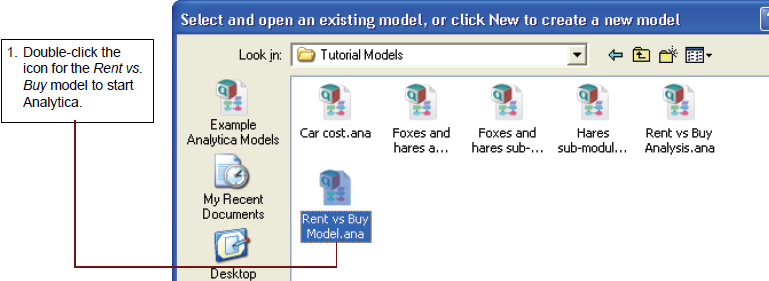
- Analytica reads in the Rent vs. Buy model.
Comments
Enable comment auto-refresher