Difference between revisions of "ACP Group Plans"
Davidpaine (talk | contribs) |
Davidpaine (talk | contribs) |
||
| Line 14: | Line 14: | ||
[[File:Access 01.png]] | [[File:Access 01.png]] | ||
| + | |||
| + | ===Adding New Users=== | ||
| + | |||
| + | A manager can add a new user to a Group account. | ||
| + | *Open the 'Users' tab | ||
| + | * | ||
| + | |||
| + | *A new user for a Group account {who has no ACP password yet} receives a randomized password in the initial invite email to ACP. They will be prompted to change passwords the first time they sign in to the group account. | ||
| + | :*A user can have only one ACP password at a time. A new group account user with an existing ACP password {i.e. his individual account} will be instructed to use his current ACP password. | ||
| + | *The Group account manager (the one who sends the invite) is cc'ed when he sends a new user invite to confirm that the invite email went out. | ||
Revision as of 08:27, 29 July 2015
<<Back to Analytica Cloud Player
ACP Group account - explanation of some of the features.
The ACP Group Account UI
Ability to switch "Access" to models.
The "Access" column in the model's listing is now a pulldown menu so users can toggle the privacy setting {"Private" or "Public").
By default, when an author or manager uploads a model into an ACP Group Account, that model is accessible by all members of that project i.e. it is "public". And in the models listing table, the column "Access" displays the text "public".
By default, when a project member saves changed inputs to a model i.e. makes a snapshot, that snapshot is "private". In the models listing, the model is only listed for that user who saved the changes, and the access column of that table has text "private".
Adding New Users
A manager can add a new user to a Group account.
- Open the 'Users' tab
- A new user for a Group account {who has no ACP password yet} receives a randomized password in the initial invite email to ACP. They will be prompted to change passwords the first time they sign in to the group account.
- A user can have only one ACP password at a time. A new group account user with an existing ACP password {i.e. his individual account} will be instructed to use his current ACP password.
- The Group account manager (the one who sends the invite) is cc'ed when he sends a new user invite to confirm that the invite email went out.
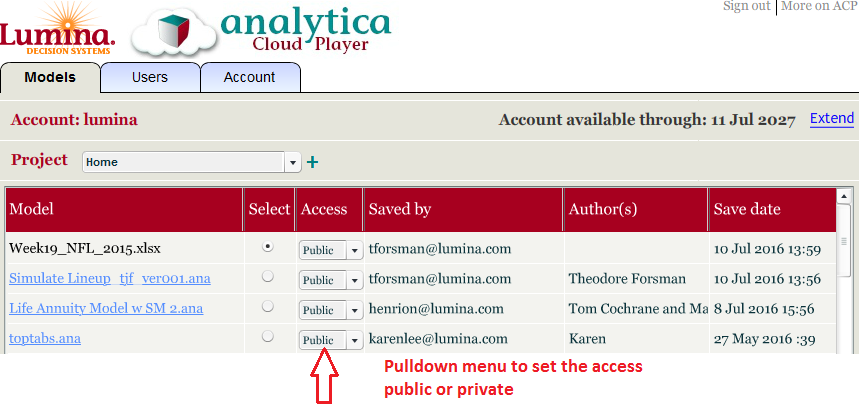
Enable comment auto-refresher