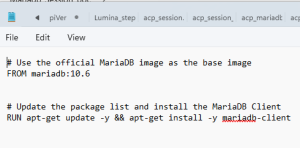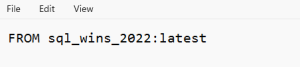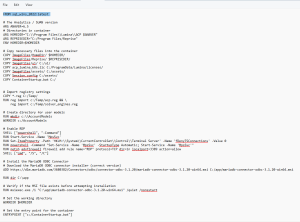Difference between revisions of "User:Naresh"
| Line 1: | Line 1: | ||
| − | + | Deploying ACP MariaDB and ACP Session to K8S | |
We have created custom images from the local system for the MariaDB and ACP to deploy pods on the GCP K8s Engine | We have created custom images from the local system for the MariaDB and ACP to deploy pods on the GCP K8s Engine | ||
| Line 25: | Line 25: | ||
1. Created windows docker image with sql installed. | 1. Created windows docker image with sql installed. | ||
[[File:Image.png|left|thumb]] | [[File:Image.png|left|thumb]] | ||
| + | |||
| Line 31: | Line 32: | ||
2. We have used step 1 to create custom ACP docker image | 2. We have used step 1 to create custom ACP docker image | ||
| − | + | [[File:ACP Session Image.png|center|thumb]] | |
Revision as of 07:19, 1 April 2025
Deploying ACP MariaDB and ACP Session to K8S
We have created custom images from the local system for the MariaDB and ACP to deploy pods on the GCP K8s Engine
MariadB docker file contains below Details:
The Docker file contains the Image used and we are installing the mariadb-client on the image , once the image is created this is pushed to GCP image repository
Mariadb-Client is installed to connect locally from HeidiSQL APP.
For ACP Session , we have created custom docker image with two steps
1. Created windows docker image with sql installed.
2. We have used step 1 to create custom ACP docker image
Below is screenshot where we are tagging the image as per the GCP repo , so that we can push the image to GCP
As per below Screenshot we are tagging the image and pushing it to the GCP repo.