Difference between revisions of "Window menu"
| Line 6: | Line 6: | ||
:{| class="wikitable" | :{| class="wikitable" | ||
| − | | rowspan=" | + | | rowspan="39" | [[File: Menus_12.png]] |
! style="width: 130px;" | Menu item | ! style="width: 130px;" | Menu item | ||
! Description | ! Description | ||
|- | |- | ||
| − | | | + | |Bring To Front |
| − | | | + | |Displays a list of the current windows; select one to display on top. |
| + | |- | ||
| + | |Close All But Active | ||
| + | |Closes all windows except one, leaving the topmost window as the only | ||
| + | |||
| + | window still open. | ||
| + | |- | ||
| + | |Show Memory Usage | ||
| + | |Opens a window showing memory usage. See “Numbers and arrays” on | ||
| + | |||
| + | page 436. | ||
| + | |- | ||
| + | |Show Page Breaks | ||
| + | |Shows page breaks for the active diagram. | ||
| + | |- | ||
| + | |Cascade | ||
| + | |Rearranges all open windows using a standard size, organized so that | ||
| + | |||
| + | you can see the title bar of each one. | ||
| + | |- | ||
| + | |Tile Top to Bottom | ||
| + | |Rearranges all open windows so that they fill the application window | ||
| + | |||
| + | horizontally. | ||
| + | |- | ||
| + | |Tile Left to Right | ||
| + | |Rearranges all open windows so that they fill the application window | ||
| + | |||
| + | vertically. | ||
|} | |} | ||
Revision as of 18:47, 9 May 2016
Comments
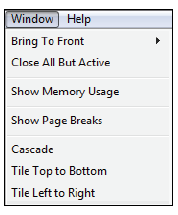
Enable comment auto-refresher