Difference between revisions of "Result menu"
| Line 17: | Line 17: | ||
|- | |- | ||
|Mean Value | |Mean Value | ||
| − | |Displays the mean of the uncertain value. See “Uncertainty | + | |Displays the mean of the uncertain value. See “Uncertainty views” on page 29. |
| − | |||
| − | views” on page 29. | ||
|- | |- | ||
|Statistics | |Statistics | ||
| − | |Displays statistics of the uncertain value in a table as set in the | + | |Displays statistics of the uncertain value in a table as set in the Uncertainty Setup dialog. See “Uncertainty views” on page 29. |
| − | |||
| − | Uncertainty Setup dialog. See “Uncertainty views” on page 29. | ||
|- | |- | ||
|Probability Bands | |Probability Bands | ||
| − | |Shows probability bands (percentiles) as set in the Uncertainty | + | |Shows probability bands (percentiles) as set in the Uncertainty Setup dialog. See “Uncertainty views” on page 29. |
| − | |||
| − | Setup dialog. See “Uncertainty views” on page 29. | ||
|- | |- | ||
| − | |Probability | + | |Probability Density |
| − | + | |Displays a probability density graph for an uncertain value. For a discrete probability distribution, Probability Mass replaces this command. See “Uncertainty views” on page 29. | |
| − | Density | ||
| − | |Displays a probability density graph for an uncertain value. For | ||
| − | |||
| − | a discrete probability distribution, Probability Mass replaces | ||
| − | |||
| − | this command. See “Uncertainty views” on page 29. | ||
|- | |- | ||
| − | |Cumulative | + | |Cumulative Probability |
| − | + | |Displays a cumulative probability graph representing the probability that a variable’s value is less than or equal to each possible (uncertain) value. See “Uncertainty views” on page 29. | |
| − | Probability | ||
| − | |Displays a cumulative probability graph representing the | ||
| − | |||
| − | probability that a variable’s value is less than or equal to each | ||
| − | |||
| − | possible (uncertain) value. See “Uncertainty views” on page 29. | ||
|- | |- | ||
|Sample | |Sample | ||
| − | |Displays a table of the values determined for each uncertainty | + | |Displays a table of the values determined for each uncertainty sample iteration. See “Uncertainty views” on page 29. |
| − | |||
| − | sample iteration. See “Uncertainty views” on page 29. | ||
|- | |- | ||
|Graph Setup | |Graph Setup | ||
| − | |Displays a dialog to specify the graphing tool, graph frame, and | + | |Displays a dialog to specify the graphing tool, graph frame, and graph style. See “Graphing roles” on page 83. |
| − | |||
| − | graph style. See “Graphing roles” on page 83. | ||
|- | |- | ||
|Number Format | |Number Format | ||
| − | |Displays a dialog to set the number format for displays of | + | |Displays a dialog to set the number format for displays of results. See “Number formats” on page 78. |
| − | |||
| − | results. See “Number formats” on page 78. | ||
|- | |- | ||
| − | |Uncertainty | + | |Uncertainty Options |
| − | + | |Displays a dialog to specify the uncertainty sample size and sampling method and to set options for statistics, probability bands, probability density, and cumulative probability. See “Uncertainty Setup dialog” on page 257. | |
| − | Options | ||
| − | |Displays a dialog to specify the uncertainty sample size and | ||
| − | |||
| − | sampling method and to set options for statistics, probability | ||
| − | |||
| − | bands, probability density, and cumulative probability. See | ||
| − | |||
| − | “Uncertainty Setup dialog” on page 257. | ||
|} | |} | ||
Revision as of 18:16, 9 May 2016
Comments
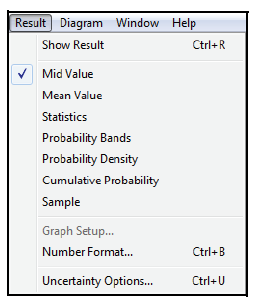
Enable comment auto-refresher