Difference between revisions of "Defining Hare birth rate and Fox birth rate"
| (7 intermediate revisions by 3 users not shown) | |||
| Line 1: | Line 1: | ||
| + | [[Category: Foxes and Hares model]] | ||
| + | [[Category: Definitions]] | ||
| + | |||
*Switch to edit tool | *Switch to edit tool | ||
*Double click ‘Hare birth rate’ to open its object window | *Double click ‘Hare birth rate’ to open its object window | ||
| Line 5: | Line 8: | ||
*On the Definition field type ‘100%’. | *On the Definition field type ‘100%’. | ||
*Alt+enter. | *Alt+enter. | ||
| − | |||
| − | [[Image:Object hare birthrate.jpg]] | + | '''Expected: The object window would appear like the picture below. Note the outputs attribute is in italics''' |
| + | |||
| + | :[[Image:Object hare birthrate.jpg]] | ||
| + | *Close object window to return to diagram. | ||
*Double click ‘Fox birth rate’ | *Double click ‘Fox birth rate’ | ||
*On Description field type ‘Birth rate of the fox population’. | *On Description field type ‘Birth rate of the fox population’. | ||
| − | * | + | *Alt + Enter to accept and go to the definition field. |
*Type ‘35%’ on Definition field. | *Type ‘35%’ on Definition field. | ||
| − | *Alt+ | + | *''Alt+Enter'' |
*Close the Object window to return to diagram window. | *Close the Object window to return to diagram window. | ||
| + | |||
| + | ==See Also== | ||
| + | * [[Tutorial: Dynamic system model]] | ||
| + | * [[Creating the Foxes and Hares model (based on chapter 7 of tutorial)]] | ||
Latest revision as of 20:38, 28 April 2016
- Switch to edit tool
- Double click ‘Hare birth rate’ to open its object window
- In the Description field, type ' Birth rate of the hare population '.
- Press tab key.
- On the Definition field type ‘100%’.
- Alt+enter.
Expected: The object window would appear like the picture below. Note the outputs attribute is in italics
- Close object window to return to diagram.
- Double click ‘Fox birth rate’
- On Description field type ‘Birth rate of the fox population’.
- Alt + Enter to accept and go to the definition field.
- Type ‘35%’ on Definition field.
- Alt+Enter
- Close the Object window to return to diagram window.
See Also
Comments
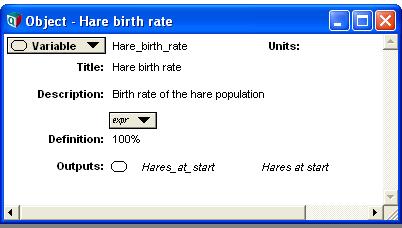
Enable comment auto-refresher