Difference between revisions of "Sequence"
m |
|||
| (27 intermediate revisions by 4 users not shown) | |||
| Line 1: | Line 1: | ||
[[Category:Functions that create lists]] | [[Category:Functions that create lists]] | ||
| + | [[Category:Array Library]] | ||
[[Category:Doc Status C]] <!-- For Lumina use, do not change --> | [[Category:Doc Status C]] <!-- For Lumina use, do not change --> | ||
| − | = Sequence( | + | == Sequence(start, end, ''step'') == |
| + | Creates a list of numbers from «start» to «end» by equal increments (or decrements) of «step». You may omit «step», which defaults to 1. «step» must be a positive number. «start», «end», and «step» must be deterministic scalar numbers, not arrays and not uncertain. See [[Expressions that don't array-abstract]]. | ||
| − | + | You can also select this function using the '''Sequence''' option from the '''expr''' menu. | |
| − | + | The expression <code>m..n</code> using the [[Sequence Operator]] <tt>".."</tt> is equivalent to <code>Sequence(m, n, 1)</code>. | |
| − | + | ==Example== | |
| − | = Examples = | + | :<code>Sequence(1, 5) → [1, 2, 3, 4, 5]</code> |
| + | |||
| + | [[File:Chapter11_77.jpg]] | ||
| + | |||
| + | The parameter value for «end» is greater than the value for «start», so the sequence is increasing. | ||
| + | |||
| + | == Optional parameters == | ||
| + | === Strict === | ||
| + | Normally, if «start» is larger than «end», and «step» is positive, the sequence decrements by «step». As a result of this convention, a sequence will always have at least one element. | ||
| + | |||
| + | There are cases where a strict sequence is desired, such that the sequence proceeds from «start» in increments of «step», according to the [[Sign|sign]] of «step». When «step» proceeds in the direction away from «end», then a zero-length sequence results. For example, in a [[For..Do]] loop, you may want zero iterations when «end» is less than «start». Specifying the optional parameter «strict» as true obtains a strict Sequence, for example: | ||
| + | |||
| + | :<code>Sequence(x1, x2, strict: True)</code> | ||
| + | |||
| + | When «strict» is specified as True, the step may be negative, and must be negative to obtain a decreasing sequence. For example: | ||
| + | |||
| + | :<code>Sequence(5, 1, strict: True) → []</code> | ||
| + | :<code>Sequence(5, 1, -2, strict: True) → [5, 3, 1]</code> | ||
| + | |||
| + | === DateUnit === | ||
| + | You can use [[Sequence]] to create a sequence of successive days, hours, or 15 minute intervals, the first day of each week, month, or year, and so on. You specify the units with the optional «dateUnit» parameter. For example, this generates dates at quarterly (3-month) intervals: | ||
| + | |||
| + | :<code>Sequence(MakeDate(2015, 1, 1), MakeDate(2016, 6, 31), 1, dateUnit: "Q") → </code> | ||
| + | :<code>[1-Jan-2015, 1-Apr-2015, 1-Jul-2015, 1-Oct-2015, 1-Jan-2016, 1-Apr-2016]</code> | ||
| + | |||
| + | These are the characters defining each date and time unit: | ||
| + | * Years: <tt>'Y'</tt> | ||
| + | * Quarters: <tt>'Q'</tt> | ||
| + | * Months: <tt>'M'</tt> | ||
| + | * Days: <tt>'D'</tt> (the default when «dateUnit» is omitted) | ||
| + | * Weekdays: <tt>'WD'</tt> | ||
| + | * Hours: <tt>'h'</tt> | ||
| + | * Minutes: <tt>'m'</tt> | ||
| + | * Seconds: <tt>'s'</tt> | ||
| + | |||
| + | |||
| + | ==Details & More Examples== | ||
| + | ===Character Sequences=== | ||
| + | You can specify «start» and «end» each as a character, and it will generate a sequence of characters in ASCII order: | ||
| + | |||
| + | :<code>Sequence('T', 'f') →</code> | ||
| + | :<code>['T', 'U', 'V', 'W', 'X', 'Y', 'Z', '[', '\', ']', '^', '_', '`', 'a', 'b', 'c', 'd', 'e', 'f']</code> | ||
| + | :<code>Sequence('!', '@') →</code> | ||
| + | :<code>['!', '""', '#', '$', '%', '&', '<nowiki>'</nowiki>', '(', ')', '*', '+', ',', '-', '.', '/', '0', '1', '2', '3', '4', '5', '6', '7', '8', '9', ':', ';', '<', '=', '>', '?', '@']</code> | ||
| + | |||
| + | ===Spreadsheet Column Name Sequences=== | ||
| + | You can also use Sequence to generate a sequence of spreadsheet column names -- which go from 'A' to 'Z', then 'AA' to 'AZ', 'BA' to 'BZ', ... 'ZA' to 'ZZ', then 'AAA'..'ZZZ', 'AAAA'..'ZZZZ', etc., up to six letters total. In this case, «start» and «end» must contain one or more letters, either all uppercase or all lowercase: | ||
| − | + | :<code>Sequence('W', 'AF') →</code> | |
| + | :<code>['W', 'X', 'Y', 'Z', 'AA', 'AB', 'AC', 'AD', 'AE', 'AF']</code> | ||
| − | + | ===Examples=== | |
| + | If «start» is greater than «end», the sequence is decreasing: | ||
| − | ( | + | :<code>Sequence(5, 1) → [5, 4, 3, 2, 1]</code> |
| − | + | If «start» and «end» are not integers, and you omit «step», the function rounds them: | |
| − | + | :<code>Sequence(1.2, 4.8) → [1, 2, 3, 4, 5]</code> | |
| − | + | If you specify «step», the function can create non-integer values: | |
| − | + | :<code>Sequence(0.5, 2.5, 0.5) → [0.5, 1, 1.5, 2, 2.5]</code> | |
| − | |||
| − | + | == See Also== | |
| − | + | * [[Sequence Operator]] | |
| + | * [[Date functions]] | ||
Latest revision as of 00:42, 22 April 2016
Sequence(start, end, step)
Creates a list of numbers from «start» to «end» by equal increments (or decrements) of «step». You may omit «step», which defaults to 1. «step» must be a positive number. «start», «end», and «step» must be deterministic scalar numbers, not arrays and not uncertain. See Expressions that don't array-abstract.
You can also select this function using the Sequence option from the expr menu.
The expression m..n using the Sequence Operator ".." is equivalent to Sequence(m, n, 1).
Example
Sequence(1, 5) → [1, 2, 3, 4, 5]
The parameter value for «end» is greater than the value for «start», so the sequence is increasing.
Optional parameters
Strict
Normally, if «start» is larger than «end», and «step» is positive, the sequence decrements by «step». As a result of this convention, a sequence will always have at least one element.
There are cases where a strict sequence is desired, such that the sequence proceeds from «start» in increments of «step», according to the sign of «step». When «step» proceeds in the direction away from «end», then a zero-length sequence results. For example, in a For..Do loop, you may want zero iterations when «end» is less than «start». Specifying the optional parameter «strict» as true obtains a strict Sequence, for example:
Sequence(x1, x2, strict: True)
When «strict» is specified as True, the step may be negative, and must be negative to obtain a decreasing sequence. For example:
Sequence(5, 1, strict: True) → []Sequence(5, 1, -2, strict: True) → [5, 3, 1]
DateUnit
You can use Sequence to create a sequence of successive days, hours, or 15 minute intervals, the first day of each week, month, or year, and so on. You specify the units with the optional «dateUnit» parameter. For example, this generates dates at quarterly (3-month) intervals:
Sequence(MakeDate(2015, 1, 1), MakeDate(2016, 6, 31), 1, dateUnit: "Q") →[1-Jan-2015, 1-Apr-2015, 1-Jul-2015, 1-Oct-2015, 1-Jan-2016, 1-Apr-2016]
These are the characters defining each date and time unit:
- Years: 'Y'
- Quarters: 'Q'
- Months: 'M'
- Days: 'D' (the default when «dateUnit» is omitted)
- Weekdays: 'WD'
- Hours: 'h'
- Minutes: 'm'
- Seconds: 's'
Details & More Examples
Character Sequences
You can specify «start» and «end» each as a character, and it will generate a sequence of characters in ASCII order:
Sequence('T', 'f') →['T', 'U', 'V', 'W', 'X', 'Y', 'Z', '[', '\', ']', '^', '_', '`', 'a', 'b', 'c', 'd', 'e', 'f']Sequence('!', '@') →['!', '""', '#', '$', '%', '&', ''', '(', ')', '*', '+', ',', '-', '.', '/', '0', '1', '2', '3', '4', '5', '6', '7', '8', '9', ':', ';', '<', '=', '>', '?', '@']
Spreadsheet Column Name Sequences
You can also use Sequence to generate a sequence of spreadsheet column names -- which go from 'A' to 'Z', then 'AA' to 'AZ', 'BA' to 'BZ', ... 'ZA' to 'ZZ', then 'AAA'..'ZZZ', 'AAAA'..'ZZZZ', etc., up to six letters total. In this case, «start» and «end» must contain one or more letters, either all uppercase or all lowercase:
Sequence('W', 'AF') →['W', 'X', 'Y', 'Z', 'AA', 'AB', 'AC', 'AD', 'AE', 'AF']
Examples
If «start» is greater than «end», the sequence is decreasing:
Sequence(5, 1) → [5, 4, 3, 2, 1]
If «start» and «end» are not integers, and you omit «step», the function rounds them:
Sequence(1.2, 4.8) → [1, 2, 3, 4, 5]
If you specify «step», the function can create non-integer values:
Sequence(0.5, 2.5, 0.5) → [0.5, 1, 1.5, 2, 2.5]
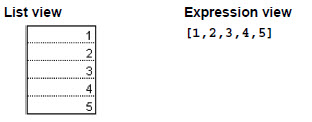
Enable comment auto-refresher