Difference between revisions of "Defining the population control: foxes require hares"
| Line 1: | Line 1: | ||
| − | + | * Select Populations, click on the result button. | |
| − | + | * Select Foxes at end, click on its key icon. Select Definition from the Attribute popup menu. Type ‘Max([2,Min([Foxes_surviving,Foxes_at_start])])’ | |
[[Image:Foxes and Hares diagram 14.jpg]] | [[Image:Foxes and Hares diagram 14.jpg]] | ||
| − | + | * Select Populations, click on the result button. | |
'''Expected:You should have the same result as the screen shot below''' | '''Expected:You should have the same result as the screen shot below''' | ||
[[Image:Populations end.jpg]] | [[Image:Populations end.jpg]] | ||
Revision as of 07:25, 7 October 2010
- Select Populations, click on the result button.
- Select Foxes at end, click on its key icon. Select Definition from the Attribute popup menu. Type ‘Max([2,Min([Foxes_surviving,Foxes_at_start])])’
- Select Populations, click on the result button.
Expected:You should have the same result as the screen shot below
Comments
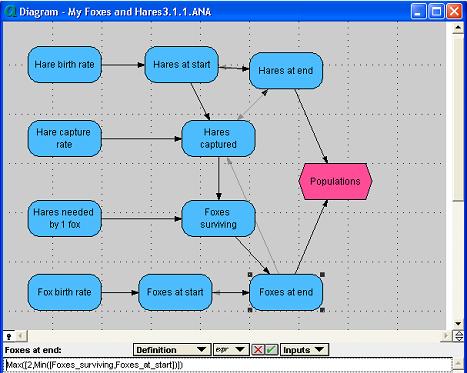
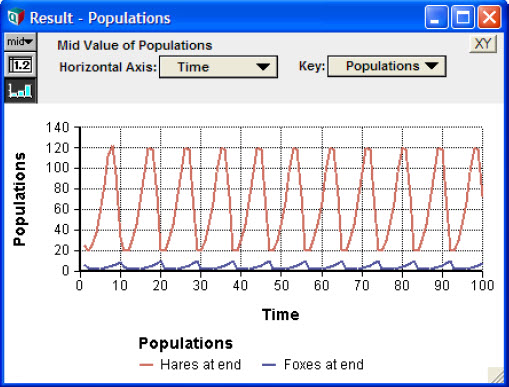
Enable comment auto-refresher